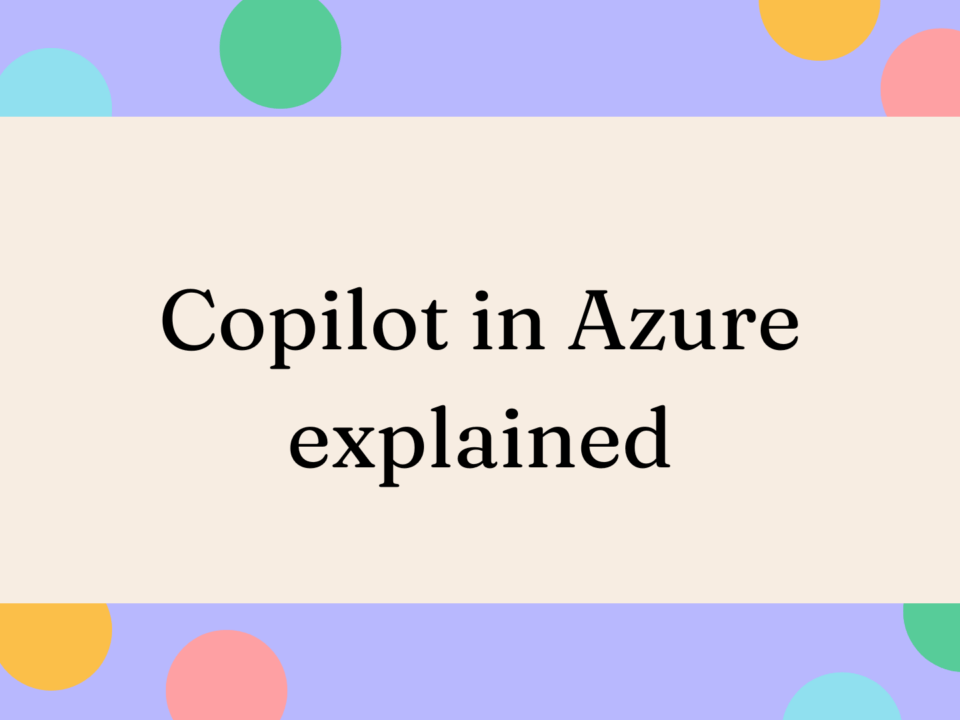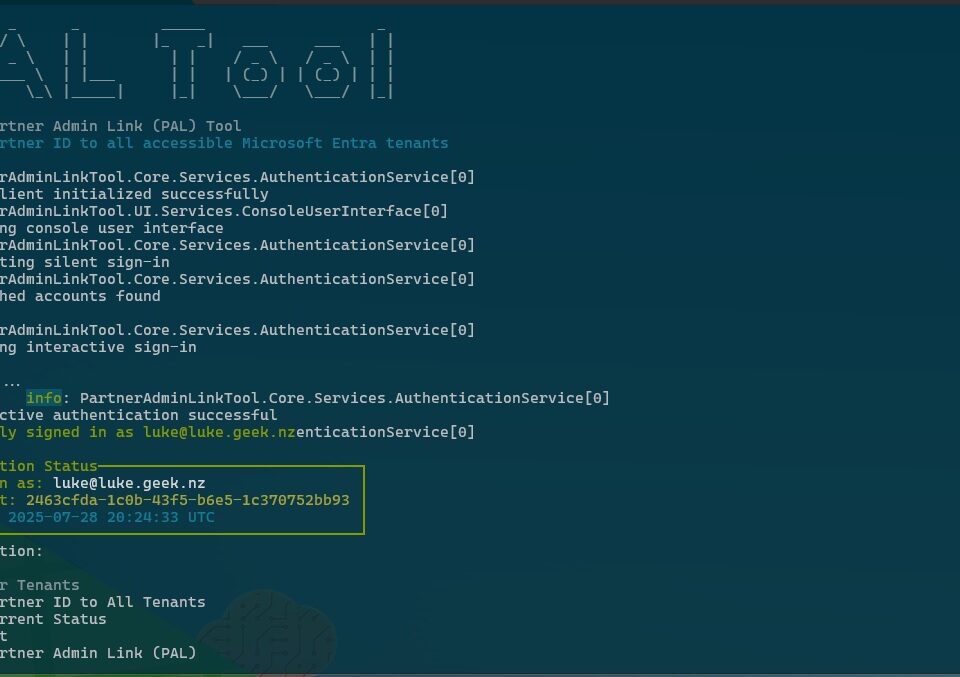Securing Containerized Applications with Application Gateway for Containers and Azure WAF
July 26, 2025Building an AI Home Security System Using .NET, Python, CLIP, Semantic Kernel, Telegram, and Raspberry Pi 4 – Part 4: Extending the Telegram Bot for Remote Control Image Classification
July 27, 2025GitHub: A Microsoft Community Success Story
Did you know most of Microsoft’s documentation is open source and welcomes contributions from non-employees? Microsoft has become one of the top contributors on GitHub, actively maintaining and supporting many high-profile open-source projects, including Visual Studio Code, .NET, TypeScript, and PowerShell. Since acquiring GitHub, Microsoft has accelerated its open-source involvement, hosting over 10,000 repositories under the Microsoft GitHub organisation.
In this post, I’ll explain why I contribute to Microsoft Docs, how it has helped me, and why I believe every Azure practitioner should consider contributing too.
My Microsoft Docs Contribution Journey
My journey began when I spotted an outdated snippet of Azure documentation. Cloud changes rapidly, and even though Microsoft employs full-time teams to keep the documentation up-to-date, occasional inaccuracies or outdated references slip through.
I once lost an entire day due to a misleading piece of information. A week later, a colleague encountered the same issue. Four weeks after that, another friend stumbled over it too. I realised it would be far more efficient to fix the docs myself, helping the wider community avoid the same confusion.
Since then, I’ve continued to contribute whenever I see a gap or inaccuracy. As an Azure enthusiast and community participant, I feel a responsibility to share my insights and help keep content accurate and up to date.
See Your Name in Lights
A common question is whether you get paid for making these contributions. The short answer is no. You’re volunteering your time and expertise. But do I enjoy it? Yes, I do! There’s also a small honour involved: your name appears in the contributor section of the page you’ve edited—an excellent way to showcase your involvement in the community.
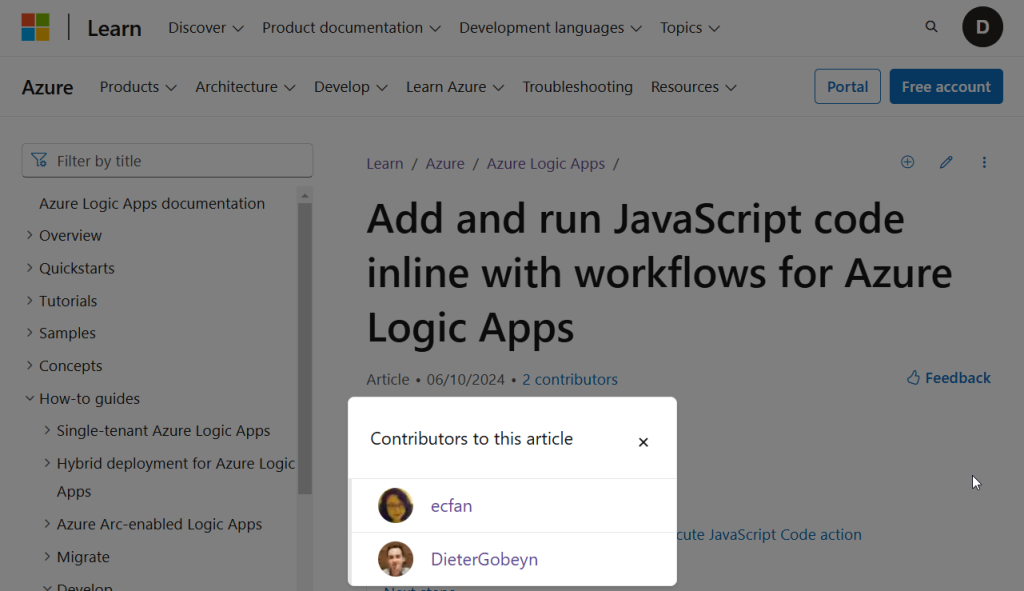
Where to Find Microsoft Docs Repositories
Microsoft’s open-source documentation is primarily housed on GitHub. You can explore over 250 repositories under the MicrosoftDocs organisation, covering diverse areas of Azure open-source documentation:
- Azure Docs – Microsoft Azure documentation.
- SQL Docs – Technical docs for Microsoft SQL Server, SQL Server Management Studio (SSMS), SQL Server Data Tools (SSDT), and more.
- Azure AI Docs – Covers Azure AI, Azure Machine Learning, open datasets, and more.
- Azure Management Docs – Focuses on Azure management services and best practices.
- PowerShell Docs – Official PowerShell documentation.
- Microsoft 365 Docs – Microsoft 365 documentation.
- Azure DevOps Docs – Covers Azure DevOps services and guidelines.
Improving Your Git and GitHub Skills
Contributing to community projects requires basic source control knowledge, especially if you’re an Azure engineer or architect. If you’re familiar with Git or other version control systems, you already have the foundation for creating pull requests and participating in peer reviews.
For a step-by-step guide, see this blog on how to use Visual Studio Code for contributions. I also recommend installing the Learn Preview extension to preview Markdown files directly in Visual Studio Code. It simplifies editing and ensures your formatting is correct before submitting a pull request.
Offline Access to Microsoft Docs
Years ago, we could download offline versions of .NET or Office documentation (remember Clippy?). Today, with the speed at which cloud technology evolves, Microsoft Docs updates thousands of files weekly—Azure Docs alone can see over 10,000 file changes in a single week.
Although you can’t download everything easily, there are still ways to build offline documentation sets for specific products or topics. If you’re a digital nomad or often work without reliable internet (for instance, on a train or plane), having local docs can be usefull.
Why Community Engagement Is So Rewarding
Contributing to Azure open-source documentation benefits both you and the wider community in several ways:
- Help Others and Pay It Forward
Every pull request that fixes outdated or incorrect information can save others from frustration or wasted time. This sense of community contribution is incredibly fulfilling. - Enhance Your Professional Reputation
By improving Microsoft Docs, you showcase your expertise. For Azure engineers, developers, and solution architects, this credibility can lead to better career opportunities and recognition—especially if you’re active in conferences or Azure user groups. - Boost Your Technical Writing Skills
Writing for Microsoft Docs forces you to clarify complex topics. This skill translates well into blogging, public speaking, and leadership roles. - Stay Current with Evolving Technologies
Regular contributions keep you in the loop with rapid changes in Azure, PowerShell, Azure DevOps, and more. You’ll develop a deeper understanding of the technologies you use every day. - Expand Your Network
When you contribute, you interact with Microsoft employees and community experts. This can open doors to collaborations, speaking engagements, professional opportunities and most importantly: learning opportunities.
Raising Vague or Outdated Info with Microsoft
GitHub repos for Microsoft Docs aren’t the official support channel—Microsoft generally prefers you use feedback.azure.com for product feedback. However, filing an issue or submitting a pull request on GitHub is an effective way to highlight problems, request clarifications, or propose enhancements.
In my experience, Microsoft’s documentation teams are highly responsive. They often add issues to their backlog for deeper review or refinement. Community contributions often bridge the gap by providing real-world context and usage insights.
Final Thoughts
Contributing to Microsoft’s open-source documentation is a fulfilling way to give back to the community and improve your professional skills. You help thousands of fellow Azure professionals and solution architects navigate Microsoft’s vast technological ecosystem.
Start by picking a repository that aligns with your interests—be it Azure AI, PowerShell, or SQL Docs—then dive in. With each pull request, you’ll sharpen your expertise, strengthen your reputation, and help maintain the quality of the documentation we all rely on.
The post Unlock the Benefits of Contributing to Microsoft Open-Source Documentation first appeared on AzureTechInsider.