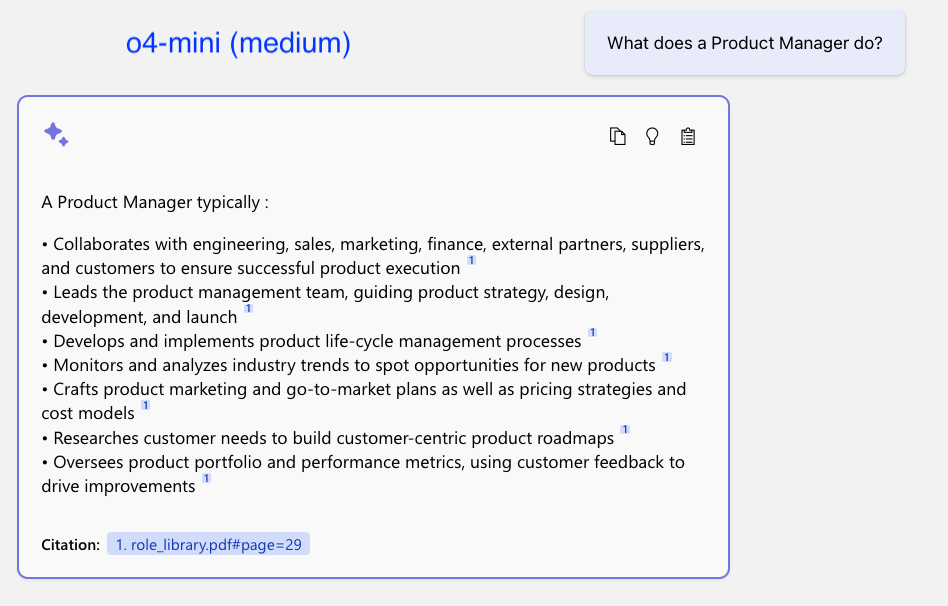How to Visualise Microsoft Entra MFA Sign-in Metrics with PowerShell
August 12, 2025
GitOps and DevOps: Are they the same thing?
August 12, 2025Data is at the heart of every application. But evolving your schema is risky business. One broken migration, and your dev or prod environment can go down. We’ve all experienced it: mismatched columns, orphaned constraints, missing fields, or that dreaded “table already exists” error.
But what if debugging migrations didn’t have to be painful? What if you could simply describe the error or broken state, and AI could fix your migration in seconds?
In this blog, you’ll learn how to:
- Use GitHub Copilot to describe and fix broken migrations with natural language
- Catch schema issues like incorrect foreign keys before they block your workflow
- Validate and deploy your database changes using GibsonAI CLI
Broken migrations are nothing new. Whether you’re working on a side project or part of a large team, it’s all too easy to introduce schema issues that can block deployments or corrupt local environments. Traditionally, fixing them means scanning SQL files, reading error logs, and manually tracking down what went wrong.
But what if you could skip all that?
What if you could simply describe the issue in plain English and AI would fix it for you?
That’s exactly what GitHub Copilot let you do, right from within VS Code.
What You Need:
- Visual Studio Code Installed
- Account in GitHub
- Sign up with GitHub Copilot
- GibsonAI CLI installed and logged in
Let’s Break (and Fix) a Migration:
Here’s a common mistake. Say you create two tables: users and posts.
CREATE TABLE users (
id UUID PRIMARY KEY,
name TEXT,
email TEXT UNIQUE
);
CREATE TABLE posts (
id UUID PRIMARY KEY,
title TEXT,
user_id UUID REFERENCES user(id)
);
The problem? The posts table refers to a table called user, but you named it users.
This one-word mistake breaks the migration. If you’ve worked with relational databases, you’ve probably run into this exact thing.
Just Ask a GitHub Copilot:
Instead of troubleshooting manually, open Copilot Chat and ask:
“My migration fails because posts.user_id references a missing user table. Can you fix the foreign key?”
Copilot understands what you’re asking. It reads the context and suggests the fix:
CREATE TABLE posts (
id UUID PRIMARY KEY,
title TEXT,
user_id UUID REFERENCES users(id)
);
It even explains what changed, so you learn along the way.
Wait — how does Copilot know what I mean?
GitHub Copilot is smart enough to understand your code, your errors, and even what you’re asking in plain English. It doesn’t directly connect to GibsonAI. You’ll use the GibsonAI CLI for that, but Copilot helps you figure things out and fix your code faster.
Validating with GibsonAI
Once Copilot gives you the fixed migration, it’s time to test it. Run:
gibson validate
This checks your migration and schema consistency.
When you’re ready to apply it, just run:
gibson deploy
GibsonAI handles the rest so no broken chains, no surprises.
Why This Works
Manual debugging of migrations is frustrating and error prone. GibsonAI with GitHub Copilot:
- Eliminates guesswork in debugging
- You don’t need to Google every error
- Reduces time to fix production schema issues
- You stay in one tool: VS Code
- You learn while debugging
Whether you’re a student learning SQL or a developer on a fast moving team, this setup helps you recover faster and ship safer.
Fixing migrations used to be all trial and error, digging through files and hoping nothing broke. It was time-consuming and stressful. Now with GitHub Copilot and GibsonAI, fixing issues is fast and simple. Copilot helps you write and correct migrations. GibsonAI lets you validate and deploy with confidence.
So next time your migration fails, don’t panic. Just describe the issue to GitHub Copilot, run a quick check with GibsonAI, and get back to building.
Ready to try it yourself? Sign up atgibsonai.com
Want to Go Further?
If you’re ready to explore more powerful workflows with GibsonAI, here are two great next steps:
GibsonAI MCP Server – Enable Copilot Agent Mode to integrate schema intelligence directly into your dev environment.
Automatic PR Creation for Schema Changes – The in-depth guide on how to automate pull requests for database updates using GibsonAI.
Want to Know More About GitHub Copilot?
Explore these resources to get the most out of Copilot:
- Get Started with GitHub Copilot
- Introduction to prompt engineering with GitHub Copilot
- GitHub Copilot Agent Mode
- GitHub Copilot Customization
- Use GitHub Copilot Agent Mode to create a Copilot Chat application in 5 minutes
Deploy Your First App Using GitHub Copilot for Azure: A Beginner’s Guide
That’s it, folks! But the best part? You can become part of a thriving community of learners and builders by joining the Microsoft Student Ambassadors Community. Connect with like minded individuals, explore hands-on projects, and stay updated with the latest in cloud and AI.
💬 Join the community on Discord here and explore more benefits on the Microsoft Learn Student Hub.