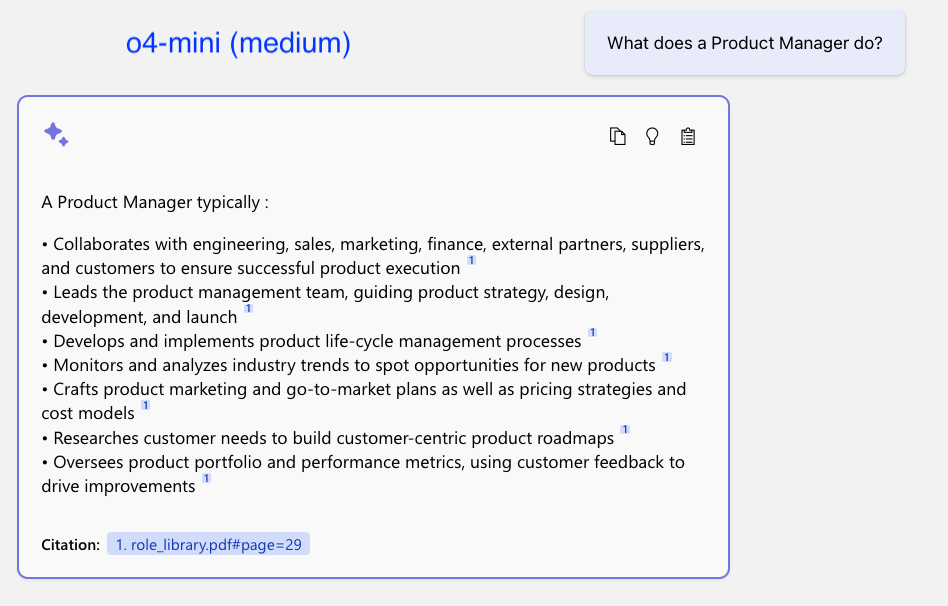Now Generally Available: Platform SSO for macOS with Microsoft Entra ID
August 13, 2025
Dow’s 125-year legacy: Innovating with AI to secure a long future
August 13, 2025We are excited to announce the Public Preview of Auto Agent Upgrade for Azure Arc-enabled servers. This feature is a major leap forward in simplifying agent lifecycle management across hybrid environments. Once enabled, your Connected Machine agents will automatically upgrade to the latest supported version without requiring manual intervention or scripting.
Auto Agent Upgrade is built into the Connected Machine agent and can be enabled via Azure CLI or PowerShell by setting the enableAutomaticUpgrade property to true. Once opted in, your agents will be upgraded within one version of the latest release, with rollout batches designed to maintain stability across regions. You can view upgrade status directly in the Azure Portal under the agentUpgrade property.
Here’s a sample PowerShell command to get started:
Set-AzContext -Subscription “YOUR SUBSCRIPTION”
$params = @{
ResourceGroupName = “YOUR RESOURCE GROUP”
ResourceProviderName = “Microsoft.HybridCompute”
ResourceType = “Machines”
ApiVersion = “2024-05-20-preview”
Name = “YOUR MACHINE NAME”
Method = “PATCH”
Payload = ‘{“properties”:{“agentUpgrade”:{ “enableAutomaticUpgrade”:true}}}’
}
Invoke-AzRestMethod @params
Note: This feature is only available on agents running version 1.48 or greater.
One of the key scenarios is using Auto Agent Upgrade to reduce operational risk and improve consistency across your hybrid estate without the overhead of manual patching. Whether you’re managing servers in Azure, on-premises, or at the edge, this feature ensures your agents stay current without disrupting workloads.
To get started with Auto Agent Upgrade on Azure Arc-enabled servers, visit https://aka.ms/AzureConnectedMachineAgent.