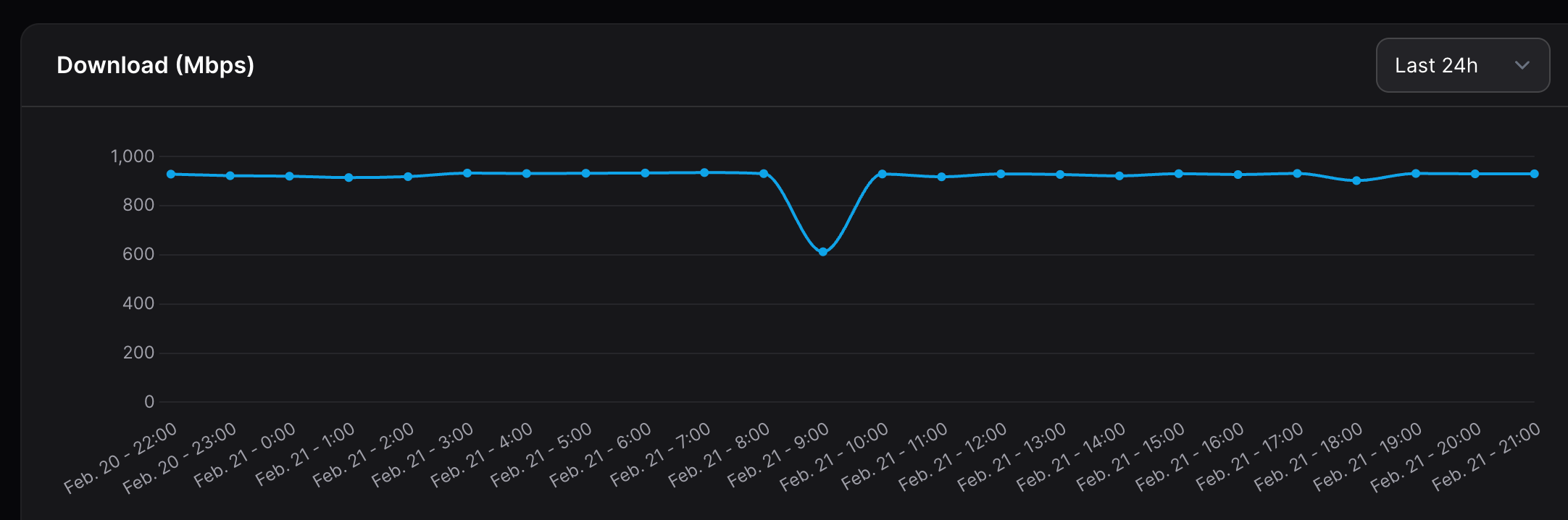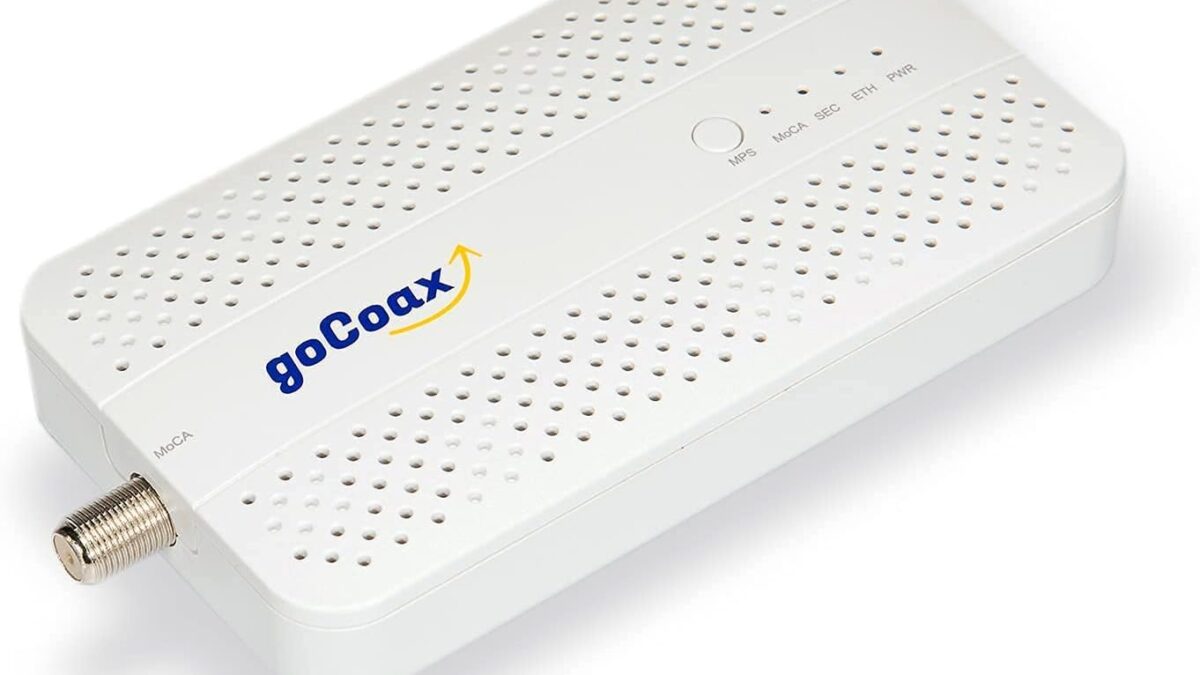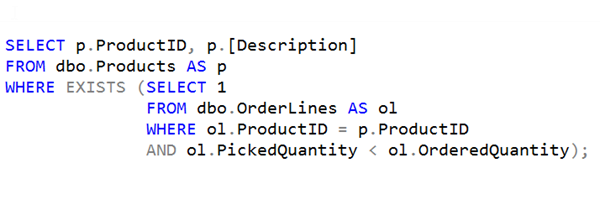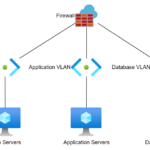
How Many Subnets Do I Need In An Azure Virtual Network?
February 21, 2025
Getting current date and time in Azure Logic Apps using utcnow()
February 22, 2025I recently moved into a new house, and unfortunately, it was already built before we bought it, so I didn’t get the option to run Cat 6 cable everywhere. Once we’d moved in, I set up some initial networking using power line adapters, but performance was poor. Whilst I was lucky enough to have 900Mb/s internet coming into the house, it degraded to 100Mb/s once it reached the access points or PCs due to the powerline adapters.
So, while I was considering how I could run ethernet around the house without getting divorced, I noticed that while there’s no ethernet, there is coax cable run to every room. The builders did this to support Sky Q in every room, but I had no use for that. However, I had heard about a way of using this coax for networking.
Now, obviously, coax cable has been used for networking before; in the pre-ethernet days, it was the most common way of running token-ring networks, but this was limited to 10Mb/s, so it was not an improvement. However, around 2006, a new technology came along called Multimedia over Coax, or MoCa. MoCa was initially designed to support IP television but has become a general-purpose networking solution. The latest release of MoCa, version 2.5, supports speeds of up to 2.5Gb/s, with 3.0 set to be released soon, which will support speeds of up to 10Gb/s. MoCa is pretty popular in the US, but it’s not something you hear about much in the UK.
Having researched MoCa and how I could implement it, I believed this could solve my networking issues without putting large holes in my walls, so I set about testing it.
Cable Requirements
In theory, MoCa can run over any coax cable. However, some thinner cable types designed to support terrestrial TV signals can have issues supporting the full range of speeds. The cable I had in place was intended for satellite TV and was pretty thick, so I was hopeful it would perform well.
MoCa Adapters
The most significant cost for setting this up is getting the adapaters. MoCa adapters convert the signal from the coax cable to ethernet, allowing you to join your two networks. You’ll need an adapter for each coax cable you want to integrate into your network. If, like me, you have coax cables in each room that come together in the loft, the adapters will go on the end of the cables in each room. I then connect the ethernet part into a switch or a wireless access point.
As mentioned, MoCa doesn’t seem to be massively popular in the UK, so there are not many options to get hold of from UK sellers. Some of these come with US plugs. I found this option on Amazon, which was delivered from the UK with a UK plug, and it works well.
I needed 4 of these adapters:
- One in the cupboard where my internet comes into the house
- One in the upstairs office where my home server lives
- One in my office
- One in the lounge for an access point to cover that side of the house

Splitter
So now I have adapters on all the cables I need in each room. However, these cables just run into the loft and stop. I need something to bring them together. If this were ethernet, I would need a switch, but for coax, we need a splitter. The name is misleading, as it reflects the use for TV signal, where you would have one cable bringing in the TV signal and then split it to be delivered to each room. In our scenario, the splitter provides a way to bring the cables together. The added benefit is a coax splitter is a passive device and doesn’t require any power, which is good as I had no power in my loft.
In theory, you could use any coax splitter, but to get the best performance, you want one that is certified for MoCa. These were even more difficult to find, and I had to order one from the US. However, looking at it today, I see the same one is now available from Amazon.
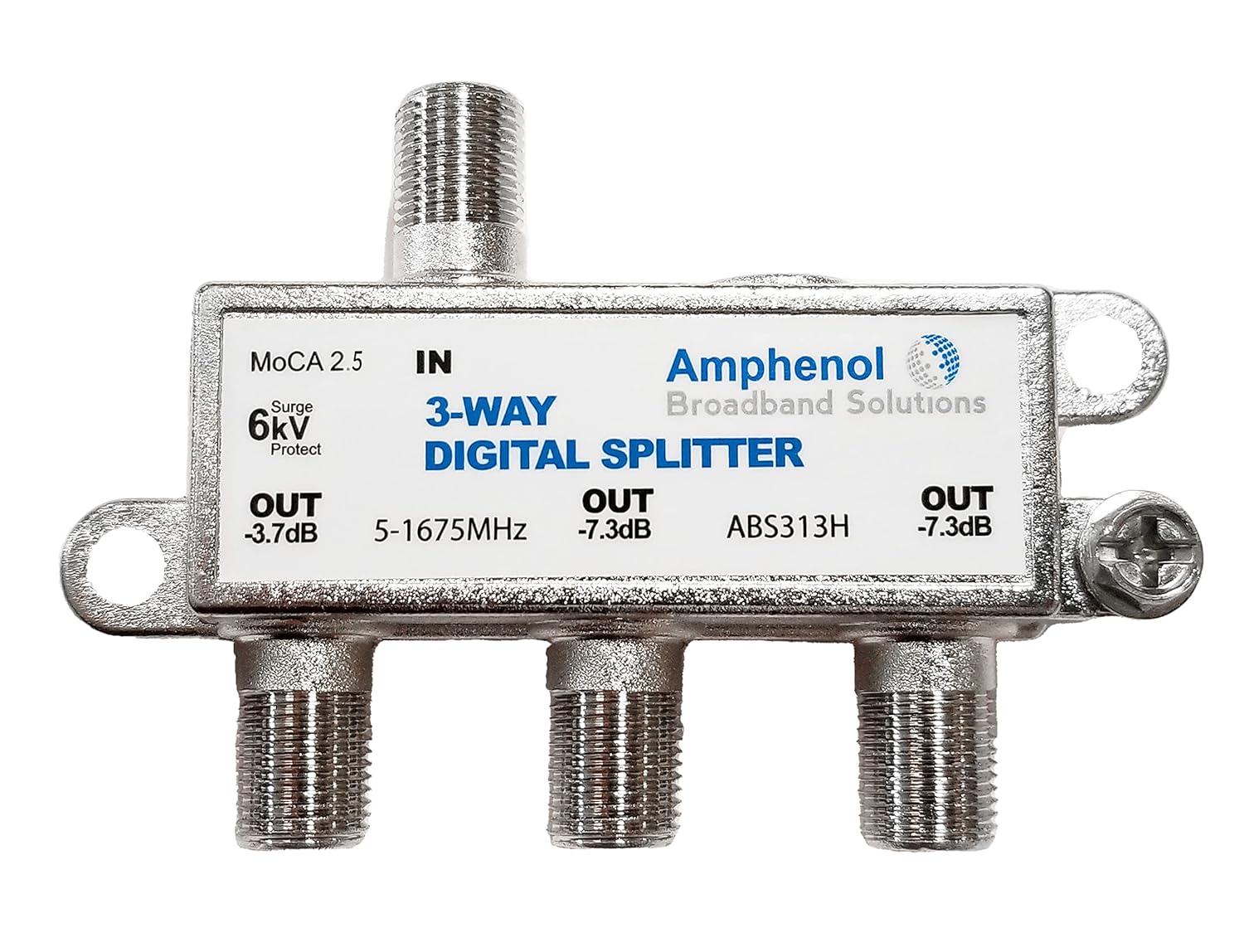
This splitter has four ports. The in/out markings don’t apply to networking, so it can support all four cables I need. You can get larger splitters, but four was enough for me.
Filter
If you research MoCa, one thing that will come up is adding a filter. This primarily relates to setups in the US, where many people get their internet delivered to the house over coax. Without a filter, your internal network traffic can flow back out of your network and into the internet connection or vice versa. Given that my coax setup is a closed system without external access, I don’t have the same problem, so I didn’t need a filter.
Crimping
The last piece of work I needed to figure out was crimping the cables in the loft. The builders had run all the cables into the loft, but as far as it went, there were no connectors on the cables, so I needed to add them. I ordered this crimping set, and after viewing a few YouTube videos, I got them crimped. The biggest issue I had here was getting the cutters set to the proper depth so that it removed the shielding but not the inner layer. Fortunately, I had plenty of spare cable length to get some practice in!

Result
Once I got all the cables hooked up and the connectors enabled, I was shocked to find it all worked the first time. A quick speed test showed that I was getting speeds between 800-900Mb/s when going out to the internet and internal network speeds even higher. I was able to get rid of my slow powerline adapters, get fast and stable networking, and keep my marriage intact. I recommend MoCa if you need an alternative to running ethernet.