Azure Native Integrations: Public Preview of Arize AI on Azure
April 29, 2025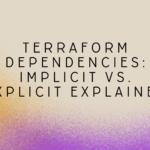
Terraform Dependencies: Implicit vs. Explicit Explained
April 29, 2025We’re excited to announce Agent Builder, the newest evolution of what was formerly known as Prompt Builder, now reimagined and supercharged for intelligent app development. This powerful tool in AI Toolkit enables you to create, iterate, and optimize agents—from prompt engineering to tool integration—all in one seamless workflow.
🎉 New name, bigger scope: Prompt Builder is now Agent Builder, reflecting its expanded capabilities and focus on intelligent agent creation. It features a fresh new layout, enhanced user experience, and expanded support for tool integrations via MCP servers.
Whether you’re designing simple chat interactions or complex task-performing agents with tool access, Agent Builder simplifies the journey from idea to integration.
Why Agent Builder?
Agent Builder is designed to empower developers and prompt engineers to:
- 🚀 Generate starter prompts with natural language
- 🔁 Iterate and refine prompts based on model responses
- 🧩 Break down tasks with prompt chaining and structured outputs
- 🧪 Test integrations with real-time runs and tool use such as MCP servers
- 💻 Generate production-ready code for rapid app development
And a lot of features are coming soon, stay tuned for:
- 📝 Use variables in prompts
- �� Run agent with test cases to test your agent easily
- 📊 Evaluate the accuracy and performance of your agent with built-in or your custom metrics
- ☁️ Deploy your agent to cloud
Build Smart Agents with Tool Use (MCP Servers)
Agents can now connect to external tools through MCP (Model Control Protocol) servers, enabling them to perform real-world actions like querying a database, accessing APIs, or executing custom logic.
Connect to an Existing MCP Server
To use an existing MCP server in Agent Builder:
- In the Tools section, select + MCP Server.
- Choose a connection type:
- Command (stdio) – run a local command that implements the MCP protocol
- HTTP (server-sent events) – connect to a remote server implementing the MCP protocol
- If the MCP server supports multiple tools, select the specific tool you want to use.
- Enter your prompts and click Run to test the agent’s interaction with the tool.
This integration allows your agents to fetch live data or trigger custom backend services as part of the conversation flow.
Build and Scaffold a New MCP Server
Want to create your own tool? Agent Builder helps you scaffold a new MCP server project:
- In the Tools section, select + MCP Server.
- Choose MCP server project.
- Select your preferred programming language: Python or TypeScript.
- Pick a folder to create your server project.
- Name your project and click Create.
Agent Builder generates a scaffolded implementation of the MCP protocol that you can extend. Use the built-in VS Code debugger:
- Press F5 or click Debug in Agent Builder
- Test with prompts like:
- System: You are a weather forecast professional that can tell weather information based on given location.
- User: What is the weather in Shanghai?
Agent Builder will automatically connect to your running server and show the response, making it easy to test and refine the tool-agent interaction.
AI Sparks from Prototype to Production with AI Toolkit
Building AI-powered applications from scratch or infusing intelligence into existing systems? AI Sparks is your go-to webinar series for mastering the AI Toolkit (AITK) from foundational concepts to cutting-edge techniques.
In this bi-weekly, hands-on series, we’ll cover:
🚀SLMs & Local Models – Test and deploy AI models and applications efficiently on your own terms locally, to edge devices or to the cloud
🔍 Embedding Models & RAG – Supercharge retrieval for smarter applications using existing data.
🎨 Multi-Modal AI – Work with images, text, and beyond.
🤖 Agentic Frameworks – Build autonomous, decision-making AI systems.
Watch on Demand
Share your feedback
Get started with the latest version, share your feedback, and let us know how these new features help you in your AI development journey. As always, we’re here to listen, collaborate, and grow alongside our amazing user community.
Thank you for being a part of this journey—let’s build the future of AI together! Join our Microsoft Azure AI Foundry Discord channel to continue the discussion 🚀
