A Seamless Shift: New Outlook for Windows Coming to Microsoft 365 Education
June 24, 2025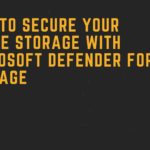
How to secure your Azure Storage with Microsoft Defender for Storage
June 24, 2025
Microsoft’s Unified AI Development Platform
Imagine an Enterprise organization with multiple departments which need to create new AI solutions to streamline operations while boosting customer experience. Each has different objectives and goals they are trying to achieve with AI. Marketing wants to analyze customer engagement on social media, Finance aims to spot fraud, and Operations plans to predict when machines need repairs. Teams have different subscriptions, resource groups, storage, etc. per department. Resource management can be tedious to say the least while sharing data safely, with the added complexity of provisioning things accurately. That is where Azure AI Foundry comes in. Azure AI Foundry is a unified platform allowing organizations to have a centralized hub where they can manage their AI development with the tools and features they need.
Nonprofits can now step into the world of AI and build their own solutions for their organization and the communities they serve. Azure AI Foundry is accessible to developers and beginners alike, making AI implementation cost-effective for organizations of any size. In this blog we will cover How you can get started with Azure AI Foundry. Before we begin, there are some prerequisites that need to be made before you start your journey.
Prerequisites & Azure Role Based Access Control (RBAC)
Acquiring an Azure Account
Azure AI Foundry is integrated into Microsoft’s Azure cloud infrastructure. To use the platform, you will need an Azure Account. You need to be assigned the role of Owner or have your administrator assign you the appropriate role. You can learn more about Azure AI Foundry roles in the Role Comparison Between Foundry Projects and Hub Based Projects. Nonprofits can take advantage of Microsoft’s Nonprofit $2000 Azure Sponsorship Credit Subscription. You will need to be an approved participant of Microsoft’s Nonprofit Offers Program. To learn more about how you can get started please see the following blogs:
- Getting Signed Up with Microsoft Nonprofits Program | Microsoft Community Hub
- Claiming Azure Credits | Microsoft Community Hub
Azure Role Based Access Control (RBAC)
Access Control and identity management are crucial steps in safeguarding your sensitive data. Organizations that deal with global privacy compliance standards understand the necessity of securing and hardening their environment. Microsoft aims to empower clients with security tools and measures built in Azure to help secure access to their resources. One of these tools is Microsoft Entra ID (formerly known as Azure Active Directory) which applies built-in roles with limited access and permissions to resources based on their job function, known as Role Based Access Control (RBAC).
This follows a security principle called The Principle of Least Privilege. For example, a Business Analyst may need access to Customer Relationship Management software (CRM) to record interactions with stakeholders, allocate budgets, and manage financial records. The Business Analyst would need administrative access related to worked performed. However, they would not need access to creating resources such as virtual machines since that is out of the scope of their role. This ensures security best practices to prevent access to highly sensitive data.
Azure AI Foundry has roles designed for developers, managers, and users. By assigning specific roles, such as reader or manager, organizations can ensure that only authorized individuals can view or modify critical AI tools and data. Keep this in mind when granting access to users. Below is a comparison of the features and capabilities of the two project types within Azure AI Foundry: Foundry Project and Hub Based Project.
Disclaimer: Some roles may limit functionality in the Azure AI Foundry portal. For example, if a user cannot create a compute instance, that option will not appear in the studio. This prevents access denied errors.
Types of Projects
|
Foundry Project |
Hub-based Project |
|
|
Role Comparison Between Foundry Project & Hub Based Project
Foundry Project
- Azure AI User: Azure AI User This role grants reader access to AI projects, reader access to AI accounts, and data actions for an AI project. This role is automatically assigned to the user if they can assign roles. If not, this role must be granted by your subscription Owner or user with role assignment privileges.
- Azure AI Project Manager: Azure AI Project Manager This role lets you perform management actions on Azure AI Foundry projects, build and develop projects, and grants conditional assignment of the Azure AI User role to other user principles.
- Azure AI Account Owner: Azure AI Account Owner This role grants full access to managing AI projects, accounts, and grants conditional assignment of the Azure AI User role to other user principles.
Hub-Based Project
- Owner: Full access to the hub, including the ability to manage and create new hubs and assign permissions. This role is automatically assigned to the hub creator
- Contributor: Users have full access to the hub, including the ability to create new hubs, but cannot manage hub permissions on the existing resource.
- Azure AI Administrator (preview): This role is automatically assigned to the system-assigned managed identity for the hub. The Azure AI Administrator role has the minimum permissions needed for the managed identity to perform its tasks. For more information, see Azure AI Administrator role (preview).
- Azure AI Developer: Perform all actions except create new hubs and manage the hub permissions. For example, users can create projects, compute, and connections. Users can assign permissions within their project. Users can interact with existing Azure AI resources such as Azure OpenAI, Azure AI Search, and Azure AI services.
- Azure AI Inference Deployment Operator: Perform all actions required to create a resource deployment within a resource group.
- Reader: Read only access to the hub. This role is automatically assigned to all project members within the hub.
Playgrounds, Agents, & Models Oh My!
Model Catalog
Investing in AI can be expensive, from overhead to capital expenditure. Adoption and development can be costly for many organizations with tight budgets. Nonprofits that want to venture in AI development are met with the challenge of balancing budget with performance and navigating the ever-evolving AI landscape. Nonprofits need the ability to evaluate and test drive models before making the major investment to develop AI projects. Azure AI Foundry now makes it easy to compare models and benchmarks for the latest AI models. Choose from a comprehensive collection of models from Open AI, Meta, Mistral, Grok, Cohere, and more. Track your model’s quota usage to stay within limits.
Fine-tuned AI Models
Create tailored experiences with fine-tuned AI models by utilizing base models from Azure AI Foundry and adapting your own data to create an experience to cater to your audience. For nonprofits and businesses alike, fine-tuned models offer a practical path to maximize impact without the need for intensive computational resources or expertise. Whether optimizing for customer support, document summarization, healthcare analysis, or content generation, fine-tuning ensures AI solutions are more effective and aligned to user needs.
Playgrounds
Playgrounds are a workspace where you can work on GPTs, Assistants, Real-time audio, Images, and Completions. Playgrounds are a great way to test and compare models before making a full commitment to adopting them. Built-in tools let you quickly benchmark and evaluate what works best with your needs. You can choose from a variety of the latest models from OpenAI and third-party vendors. Setup is made simple with just a few clicks by picking your model.
- Chat: A chat playground lets users work with AI chat models in real time.
- Assistants: The Assistants’ playground is designed for experimenting with AI-driven assistants tailored to a wide range of tasks.
- Real-time audio: The Real-time Audio playground provides an interactive space to experiment with advanced audio-based AI models.
- Images: The Images playground offers an intuitive environment for working with state-of-the-art image generation and analysis models.
- Completions: The Completions playground allows users to test text generation models by providing prompts and adjusting settings for tasks such as content creation, summarization, or code generation.
As you can see, you have many options to choose from. Create agentic bots for customer interactions or develop a chatbot for end users using specific organizational knowledge such as FAQs and documents with citations. The sky is the limit, with Azure adding new features and capabilities to improve user experience. Developers can also get started with templates and use IDEs like Visual Studio and Visual Studio Code. Now, let us talk about how you can integrate your data to refine and improve your workflows. In the next section we will discuss how you can connect your data to your customized solutions.
Connecting Data Sources
Connecting your data storage to Azure AI Foundry’s playground assistants, fine-tuned models, batch pipelines, and evaluation workflows is direct and straightforward. You can link storage accounts, databases, Azure blob storage, uploaded files, and Azure AI Search to supply datasets for training, testing, or real-time use. Built-in connectors and APIs make integration simple, while role-based permissions control access. Data lineage and versioning help track and manage information, ensuring your assistants and models use accurate, reliable inputs before applying additional security and governance tools.
Compatible Storage Types
- Azure Blob Storage
- Azure AI Search
- Azure Cosmo DB for Mongo DB
- Uploaded Files
- URL/ Web Address
- JSON
Governance & Security
Azure AI Foundry provides tools to ensure the security of projects. One such tool is Role Based Access Control (RBAC), which we spoke about early. However, Azure AI Foundry integrates a security framework designed to protect sensitive data and comply with industry standards. It employs a combination of tools, governance controls, and continuous monitoring to assist organizations in developing AI solutions securely. Users can set up controls like content filters and block lists. Security recommendations are available through Windows Defender XDR integration, offering protection against data leakage, data poisoning, jailbreaks, and credential theft. Additionally, compliance policies from Microsoft Purview help maintain security measures.
Security & Governance Features
- Compliance Security Framework
- Private Endpoints & Network Isolation
- Role Based Access Control
- Guard rails & Controls
- Data Encryption
- Microsoft Purview
- Defender XDR Integration
Taken together, robust governance and security features offer organizations peace of mind, ensuring that their AI projects are not only innovative but also responsibly managed and protected against emerging threats. As organizations scale their AI initiatives, understanding and managing resource usage becomes equally important. This is where quotas come into play, helping teams allocate resources efficiently and maintain optimal performance as they build and deploy AI solutions.
Managing Token Quotas
Azure AI Foundry provides comprehensive tools that empower teams to monitor and manage token quotas across a diverse range of model consumption patterns. Whether your workloads are categorized as Global standard, Global provisioned, Global batch, Data zone standard, Data zone provisioned, Data zone batch, standard, or Regional, the platform allows for granular visibility into resource allocation and consumption. This centralized tracking ensures that organizations can proactively identify usage bottlenecks, optimize deployment strategies, and stay within defined limits, all while supporting efficient scaling and sustaining high performance for their AI solutions.
How to Get Started
Get started by visiting Azure AI foundry at https://ai.azure.com. Begin leveraging Azure AI Foundry, organizations should first explore the platform’s intuitive interface and robust documentation, which offer step-by-step guidance for onboarding teams of any size. Users can discover a suite of developer SDKs, prebuilt templates, and ready-to-deploy chatbot solutions that expedite the setup process. Engaging with these resources enables teams to rapidly prototype, customize, and scale AI solutions according to their unique requirements. Additionally, organizations are encouraged to take advantage of the extensive educational content and support channels provided, ensuring a smooth transition from initial exploration to full-scale AI deployment. With these tools and resources at their fingertips, teams can confidently embark on their AI journey, transforming innovative ideas into impactful outcomes.
Hyperlinks
- Introducing Azure AI Foundry – Everything you need for AI development
- Build your own copilot with Azure AI Studio (Part 1) | Microsoft Learn
- Role-based access control in Azure AI Foundry portal – Azure AI Foundry | Microsoft Learn
- QuickStart: Get started with Azure AI Foundry – Azure AI Foundry | Microsoft Learn
- How to configure a private link for an Azure AI Foundry hub – Azure AI Foundry | Microsoft Learn
- Azure OpenAI Service – Pricing | Microsoft Azure
