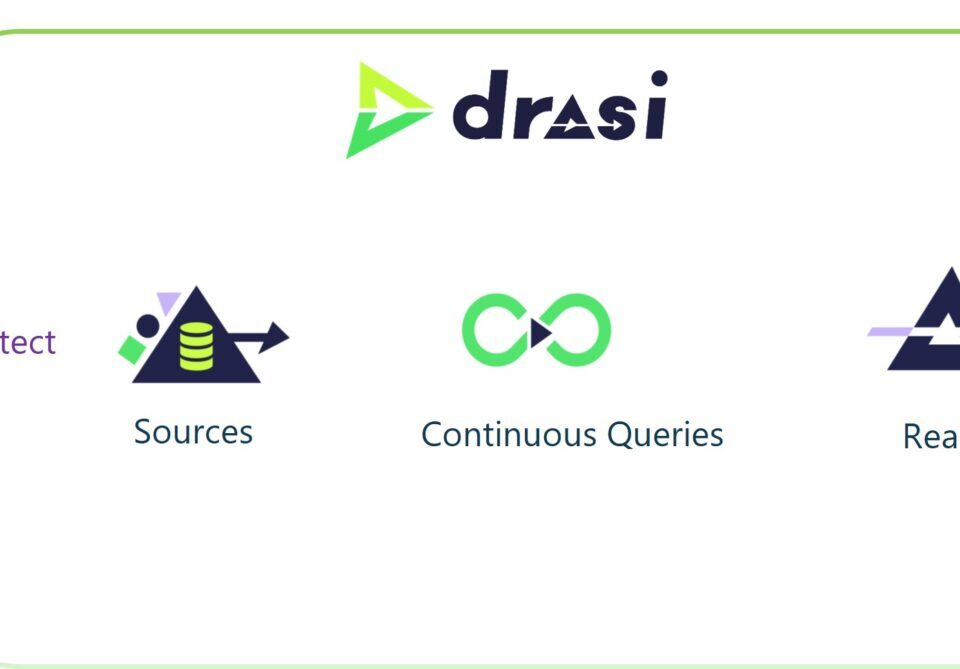How to measure Azure network latency with PowerShell
March 6, 2025Integrating Security into DevOps Workflows with Microsoft Defender CSPM
March 7, 2025Ensuring business continuity is imperative, and in today’s cloud-driven world, it requires robust Resiliency management. Azure has a suite of tools and solutions that help implement high availability, disaster recovery, and backup strategies. In this blog, I explore Azure’s three key resiliency management tools that help organizations safeguard critical data, protect workloads from failures, and minimize downtime, for a resilient cloud architecture.
As part of the Azure Well-Architected Framework, and specifically reliability, Microsoft recommends making your Azure workloads resilient to malfunction, by adding redundancy at various levels, especially for critical flows in your Azure architecture and deployments. Azure provides reliability features, but the resiliency of your workload is a shared responsibility between you and Microsoft, and depends on your reliability goals and how you design for reliability.

What is Resiliency?
Resiliency in context of Azure is the ability of the Azure infrastructure to recover from disruptions or react to failure within an acceptable time-period, and remain functional and continue to operate with full or reduced functionality. The goal of resiliency is to return to a fully functioning state even in case of outages, issues, or accidental changes.
Why is implementing Resiliency vital?
Building resiliency in your Azure workloads and architecture is crucial for Business Continuity, ensuring seamless operations and alignment with business objectives.
Resiliency implementation ensures High Availability and redundancy. It minimizes downtime and keeps apps accessible to maintain user productivity and a seamless user experience.
Resiliency plays a vital role in dealing with uncommon risks and the catastrophic outages that can result. It helps safeguard corporate data from loss or corruption with backup strategies, and enables Disaster Recovery.
What types of failures necessitate Resiliency?
In your Azure deployments, components may malfunction, and platform outages and other faults may occur, which demand implementing resiliency to make the system fault-tolerant, enabling it to degrade gracefully.
Protection is required against software failures such as operating system, application, or runtime issues, as well as hardware failures affecting servers, network switches, or entire datacenters. In addition, safeguards must be in place to prevent data loss or corruption, whether due to accidental deletion, system errors, or deliberate malicious intent such as DDoS attacks or ransomware.
To protect against potential software and hardware failures, you can implement replication. To safeguard against data corruption, data loss, or to mitigate the impact of a denial-of-service attack, strategically implementing backups or isolated exports can help ensure a fast recovery while minimizing downtime.
Leveraging Azure’s key native tools for Resiliency
Azure offers several resiliency features such as availability zones, multi-region support, data replication, and backup and restore capabilities.
Resiliency, particularly redundancy, should be applied across compute, data, network, and other infrastructure tiers based on your reliability goals.
You must understand the resiliency requirements for your workload, including the recovery time objective (RTO) and recovery point objective (RPO), as these factors determine the appropriate approach to implement.
Azure’s key Resiliency management tools include the following:
Availability Zones
Availability Zones provide high availability by distributing resources across physically separate locations within an Azure region. Implementing Availability Zones protects against datacenter failures, providing native zonal resiliency. Availability Zones protect compute, storage, and networking resources from localized failures. Each availability zone has independent power, cooling, and networking, ensuring redundancy and fault tolerance. In case of an outage in one zone, the remaining zones continue to support regional services, capacity, and high availability, ensuring workloads remain operational.
Availability Zones are ideal for deploying critical workloads, including web applications, databases, and virtual machines, to ensure high availability. They are particularly effective in industries where uptime is critical, such as healthcare, finance, and e-commerce. For instance, a global e-commerce company running its production workload in Azure can use Virtual Machine Scale Sets (VMSS) distributed across Availability Zones. In the event of a datacenter outage in one zone, traffic is automatically redirected to healthy instances in other zones, ensuring continuous service availability and an uninterrupted user experience.
As a best practice, you should deploy virtual machines (VMs) and databases across multiple zones to reduce single points of failure, and use Azure Load Balancer to distribute traffic efficiently.
Azure Backup
Azure Backup provides cloud-based backup solutions for VMs, databases, file shares, apps, and workloads like SAP and SQL, to protect and recover data in the event of a disaster. Backups ensure that data can be restored in case of accidental deletion, corruption, or ransomware attacks, while also ensuring compliance with regulatory standards that require data retention policies. By automating backups, providing geo-redundancy, and enabling quick recovery, Azure Backup plays a crucial role in implementing reliability and resiliency in cloud architectures. Azure Backup stores backed-up data in Recovery Services vaults and Backup vaults. It enables granular recovery, allowing file-level, application-level, or VM restores. It supports restore in an alternate region if the primary region fails.
Azure Backup is used for protecting Azure VMs, SQL databases, and file shares, ensuring data integrity and recoverability. For example, a healthcare provider can leverage Azure Backup for SQL Server to comply with HIPAA regulations. Their backup strategy may include daily incremental backups and long-term retention policies, enabling restoration of critical patient records, while ensuring regulatory compliance and data protection.
As a best practice, enable Soft Delete & Immutable Backups. Soft Delete prevents accidental data deletion. Immutable Backups protect against unauthorized access, data tampering, and malicious deletions by ensuring backup data cannot be modified or erased. Utilize Immutable Backup to safeguard against ransomware attacks.
Azure Site Recovery
Azure Site Recovery (ASR) is a native disaster recovery solution, enabling organizations to replicate workloads to a secondary site. In case of an outage, ASR allows for failover and failback, ensuring business continuity by keeping applications running during planned and unplanned outages. It supports various replication scenarios, including on-premises to Azure, between different Azure regions, etc. It eliminates the need for a secondary datacenter.
ASR orchestrates the replication, failover, and recovery of workloads, providing a seamless setup experience directly from the Azure portal. ASR allows you to replicate an Azure VM to a different Azure region with just a few configurations in the portal. It supports replicating VMs from both Azure and on-premises environments, including Hyper-V, VMware VMs, and physical servers. As an example, a firm running SAP HANA or SQL databases on Azure VMs can leverage ASR to replicate workloads to a secondary Azure region. In the event of a failure in the primary region, ASR facilitates orchestrated failover.
As a best practice, perform regular disaster recovery drills to test ASR failover functionality and validate RPOs.
By integrating Availability Zones, Azure Backup, and Azure Site Recovery, you can create a robust and highly available infrastructure. Azure offers a range of other resiliency tools and capabilities which you can explore and combine to effectively build a comprehensive resiliency strategy that safeguards your data, applications, and workloads against failures and disruptions.
A few additional best practices and considerations include using Infrastructure as Code (IaC) to ensure deployment consistency, implementing a Well-architected design, enforcing proper testing and change control, and ensuring Observability. It is crucial to identify business-critical systems and services and proactively implement Resiliency measures to ensure their continuous operation, minimize disruptions, and safeguard against failures.
#AzureSpringClean I authored this blog post for the Azure Spring Clean 2025 community event, which is dedicated to advocating for well-managed Azure Tenants. This initiative aims to gather and share informative content on Azure management, making it accessible to everyone interested in enhancing their knowledge. Explore all the relevant learning materials at https://www.azurespringclean.com/