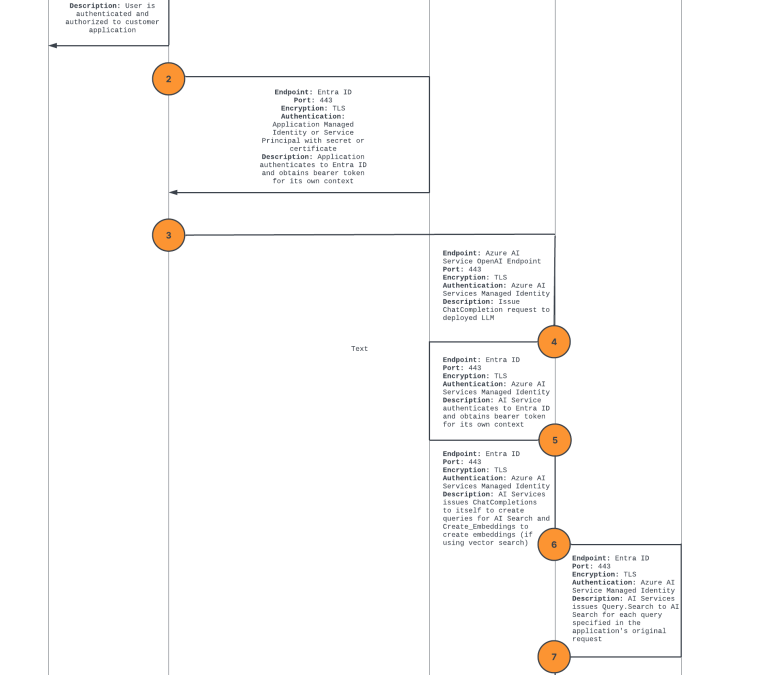Showcasing Phi-4-Reasoning: A Game-Changer for AI Developers
May 1, 2025Newsletter – Microsoft Global Community Initiative - April 2025
May 1, 2025Hello again folks! Work has been complete insanity and has been preventing me from posting as of late. Finally, I was able to carve out some time to get a quick blog post done that I’ve been sitting on for while.
I have blogged extensively on the Azure OpenAI Service (AOAI) and today I will continue with another post in that series. These days you folks are more likely using AOAI through the new Azure AI Services resource versus using the AOAI resource. The good news is the guidance I will provide tonight will be relevant to both resources.
One topic I often get asked to discuss with customers is the “old person” aspects of the service such as the security controls Microsoft makes available to customers when using the AOAI service. Besides the identity-based controls, the most common security control that pops up in the regulated space is the available networking controls. While incoming network controls exercised through Private Endpoints or the service firewall (sometimes called the IP firewall) are common, one of the often missed controls within the AOAI service is the outbound network controls. Oddly enough, this is missed often in non-compute PaaS.
You may now be asking yourself, “Why the heck would the AOAI service need to make its own outbound network connections and why should I care about it?”. Excellent question, and honestly, not one I thought about much when I first started working with the service because the use cases I’m going to discuss didn’t come up because the feature set didn’t exist or it wasn’t commonly used. There are two main use cases I’m going to cover (note there are likely others and these are simply the most common):
The first use case is easily the most common right now. The “chat with your data” feature is a feature within AOAI that allows you to pass some extra information in your ChatCompletion API call that will instruct the AOAI service to query an AI Search index that you have populated with data from your environment to extend the model’s knowledge base without completely retraining it. This is essentially a simple way to muck with a retrieval augmented generation (RAG) pattern without having to write the code to orchestrate the interaction between the two services such as detailed in the link above. Instead, the “chat with your data” feature handles the heavy lifting of this for you if you have a populated index and want to add a few additional lines of code. In a future article I’ll go into more depth around this pattern because understanding the complete network and identity interaction is pretty interesting and often misconfigured. For now, understand the basics of it with the flow diagram below. Here also is some sample code if you want to play around with it yourself.
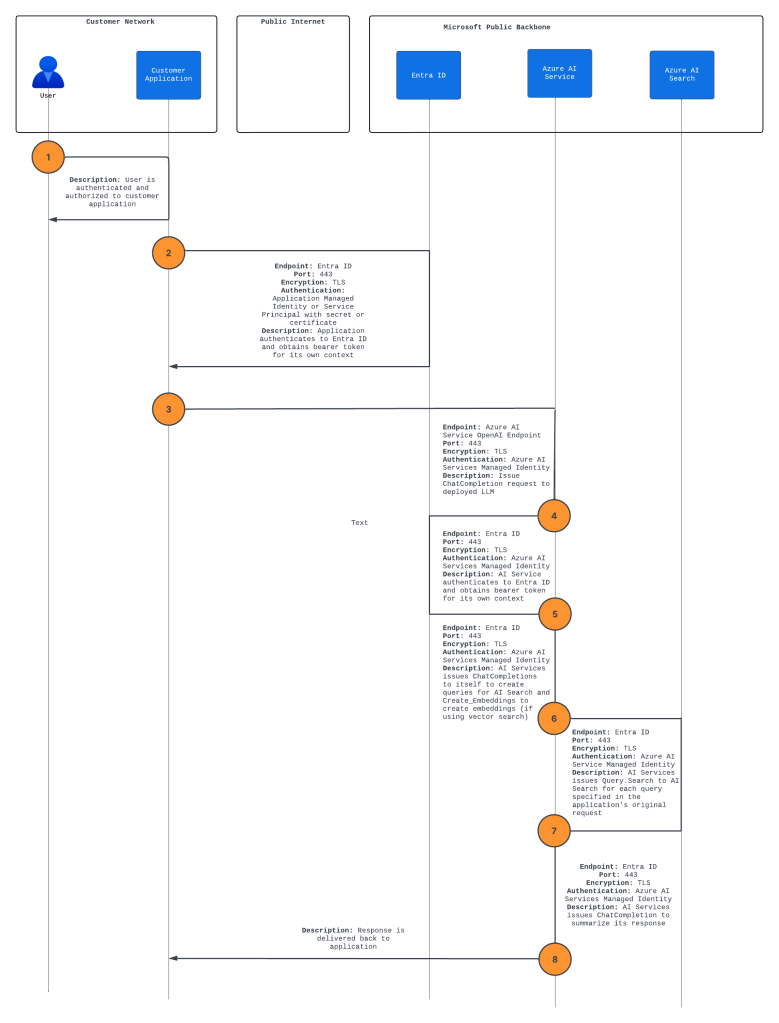
The second use case is when using a multimodal model like GPT-4 or GPT-4o. These models allow for you to pass them other types of data besides text such as images and audio. When requesting an image be analyzed, you have the option of passing the image as base64 or you can pass it a URL. If you pass it a URL the AOAI service will make an outbound network connection to the endpoint specified in the URL to retrieve the image for analysis
response = client.chat.completions.create(
## Model must be a multimodal model
model=os.getenv('LLM_DEPLOYMENT_NAME'),
messages=[
{
"role": "user",
"content": [
{
"type": "text",
"text": "Describe the image"
},
{
"type": "image_url",
"image_url": {"url": "{{SOME_PUBLIC_URL}}"}
}
]
}
],
max_tokens=100
)In both of these scenarios the AOAI service establishes a network connection from the Microsoft public backbone to the resource (such as AI Search in scenario 1 or a public blob in scenario 2). Unlike compute-based PaaS (App Services, Functions, Azure Container Apps, AKS, etc), today Microsoft does not provide a means for you to send this outbound traffic from AOAI through your virtual network with virtual network injection or virtual network integration. Given that you can’t pass this traffic through your virtual network, how can you mitigate potential data exfiltration risks or poisoning attacks? For example, let’s say an attacker compromises an application’s code and modifies it such that the “chat with your data” feature uses an attacker’s instance of AI Search to capture sensitive data in the queries or poisoning the responses back to the user with bad data. Maybe an attacker decides to use your AOAI instances to process images stolen from another company and placed on a public endpoint. I’m sure someone more creative could come up with a plethora of attacks. Either way, you want to control what your resources communicate with. The positive news is there is a way to do this today and likely an even better way to do this tomorrow when it comes to the AOAI service.
The AOAI (and AI Services) resources fall under the Cognitive Services framework. The benefit of being within the scope of this framework is they inherit some of the security capabilities of this framework. Some examples include support for Private Endpoints or disabling local key-based authentication. Another feature that is available to AOAI is an outbound network control. On an AOAI or AI Services resource, you can configure two properties to lock down the services’ ability to make outbound network calls. These two properties are:
- restrictOutboundNetworkAccess – Boolean and set to true to block outbound access to everything but the exceptions listed in the allowedFqdnList property
- allowedFqdnList – A list of FQDNs the service should be able to communicate with for outbound network calls
Using these two controls you can prevent your AOAI or AI Services resource from making outbound network calls except to the list of FQDNs you include. For example, you might whitelist your AI Search instance FQDN for the “chat with your data” feature or your blob storage account endpoint for image analysis. This is a feature I’d highly recommend you enable by default on any new AOAI or AI Service you provision moving forward.
The good news for those of you in the Terraform world is this feature is available directly within the azurerm provider as seen in a sample template below.
resource "azurerm_cognitive_account" "openai" {
name = "${local.openai_name}${var.purpose}${var.location_code}${var.random_string}"
location = var.location
resource_group_name = var.resource_group_name
kind = "OpenAI"
custom_subdomain_name = "${local.openai_name}${var.purpose}${var.location_code}${var.random_string}"
sku_name = "S0"
public_network_access_enabled = var.public_network_access
outbound_network_access_restricted = true
fqdns = var.allowed_fqdn_list
network_acls {
default_action = "Deny"
ip_rules = var.allowed_ips
bypass = "AzureServices"
}
identity {
type = "SystemAssigned"
}
tags = var.tags
lifecycle {
ignore_changes = [
tags["created_date"],
tags["created_by"]
]
}
}If a user attempts to circumvent these controls they will receive a descriptive error stating that outbound access is restricted. For those of you operating in a regulated environment, you should be slapping this setting on every new AOAI or AI Service instance you provision just like you’re doing with controlling inbound access with a Private Endpoint.
Alright folks, that sums up this quick blog post. Let me summarize the lessons learned:
- Be aware of which PaaS Services in Azure are capable of establishing outbound network connectivity and explore the controls available to you to restrict it.
- For AOAI and AI Services use the restrictOutboundNetworkAccess and allowedFqdnList properties to block outbound network calls except to the endpoints you specify.
- Make controlling outbound access of your PaaS a baseline control. Don’t just focus on inbound, focus on both.
Before I close out, recall that I mentioned a way today (the above) and a way in the future. The latter will be the new feature Microsoft announced into public preview Network Security Perimeters. As that feature matures and its list of supported services expands, controlling inbound and outbound network access for PaaS (and getting visibility into it via logs) is going to get far easier. Expect a blog post on that feature in the near future.
Thanks folks!